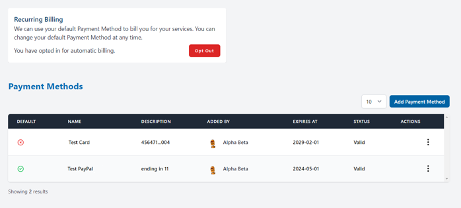Payment Methods
Payment Methods
The Payment Methods tab displays all existing payment methods used on your account. All users (except Read Only users) can manage payment methods and opt in or opt out of recurring billing.
Add Payment Method
To add a payment method:
-
Navigate to the Payment Methods page and click the Add Payment Method button:
-
Enter your credit card or PayPal details and click Create.
- This payment method will be your default until changed manually.
- You can add as many payment methods as you wish, the green tick denotes which one is the default payment method.
Change Default Payment Method
To change the default payment method:
- If you are adding a new default payment method, you will have the option to make it the default on creation.
- If you are changing to an existing payment method, navigate to the Payment Methods page and click the Action Menu to the far right and select Set Default.
- The green tick will now show against the new payment method and a red cross against the previous one.