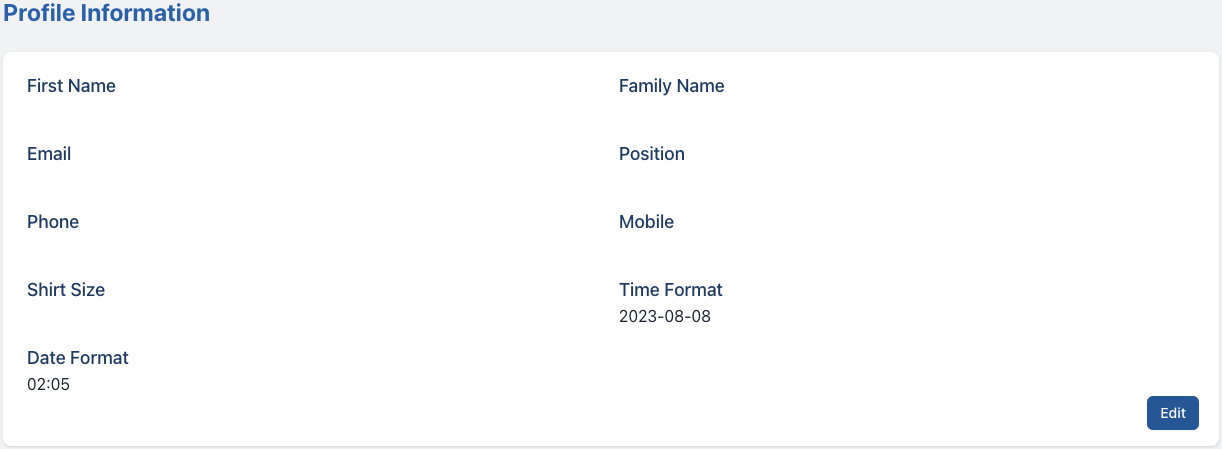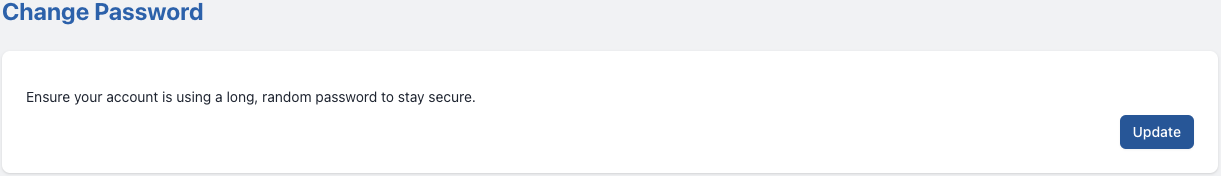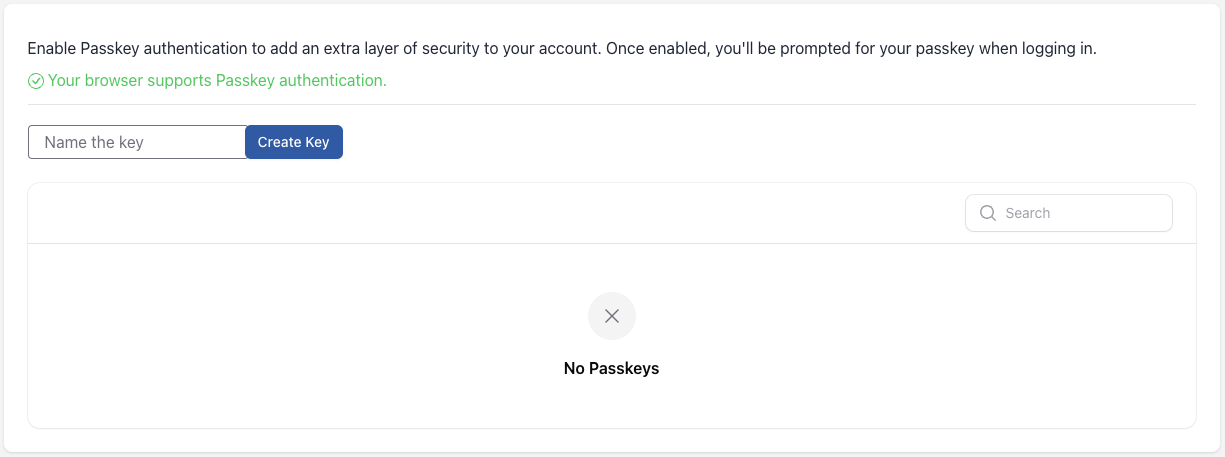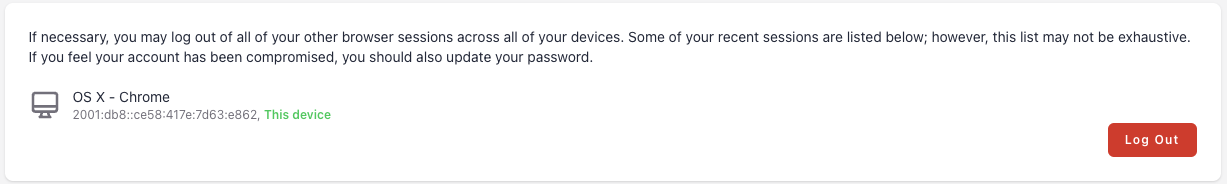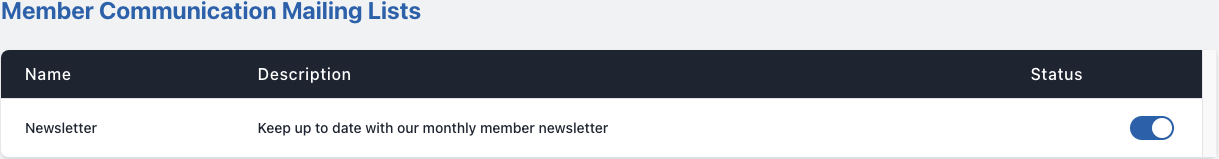Managing Your User Profile
Users Name and Membership Account
Your name, any Corporate membership that you belong to, your profile picture and a drop down menu are displayed in the top right of the Portal.
The drop down menu holds:
- Profile
- Log out
- Toggle between accounts (if applicable)
Profile
The Profile page displays information stored about the user and portal settings including, the user profile, password management and date and time formats. You can also manage your security and mailing subscription preferences.
Account information can be updated at any time, and we encourage you to periodically check that this information is up to date.
Profile Information
The Profile Information section provides information stored about your account preferences including, your name, contact information, contact preference and date and time display.
Change Password
The Change Password section allows you to update your account password at any time. We suggest using a long, random password that is updated periodically to increase security on your account.
Passkey Authentication
Passkeys are a more secure alternative to passwords that can be stored on your device, on a USB key, or in a password manager.
Passkeys added to your account will be required as a second factor of authentication after logging in with your password and, if supported by your device, will also allow passwordless login.
Adding a Passkey:
- Type a name for the key like "Mac" for example, then click "Create Key".
- Follow the prompts from your browser to register a Passkey using one of the methods supported by your device.
- Now you may log in using the "Login with Passkey" button on the login page (if supported by your device). If you log in using your password, you'll be prompted for your Passkey as 2FA.
Passkeys can be disabled and deleted from this area.
Browser Sessions
The Browser Sessions section allows you to log out of all your other browser sessions across all your devices. If your account has been compromised, logging out of sessions and updating your password will help mitigate future security risks.
Mailing List Subscriptions
The Mailing List Subscriptions section allows you to manage all your subscription preferences.