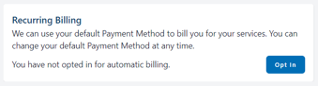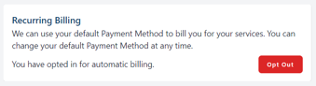Recurring Billing
Recurring Billing
Set up Recurring Billing
To set up Recurring Billing:
- You will need to have at least one payment method saved in your account.
-
Navigate to the Payment Methods page and click the Opt In button at the top of the page:
-
You will receive an email confirming your changes and we will charge this new default payment method on the invoice due date and email you a confirmation of payment each month. Note: if you update your default payment method, no changes need to be made to the Recurring Billing set up. It will automatically charge the default payment method on your account.
Cancel Recurring Billing
Note: If you cancel Recurring Billing, you will need to ensure payment is made by bank transfer before the due date.
To cancel your Recurring Billing: