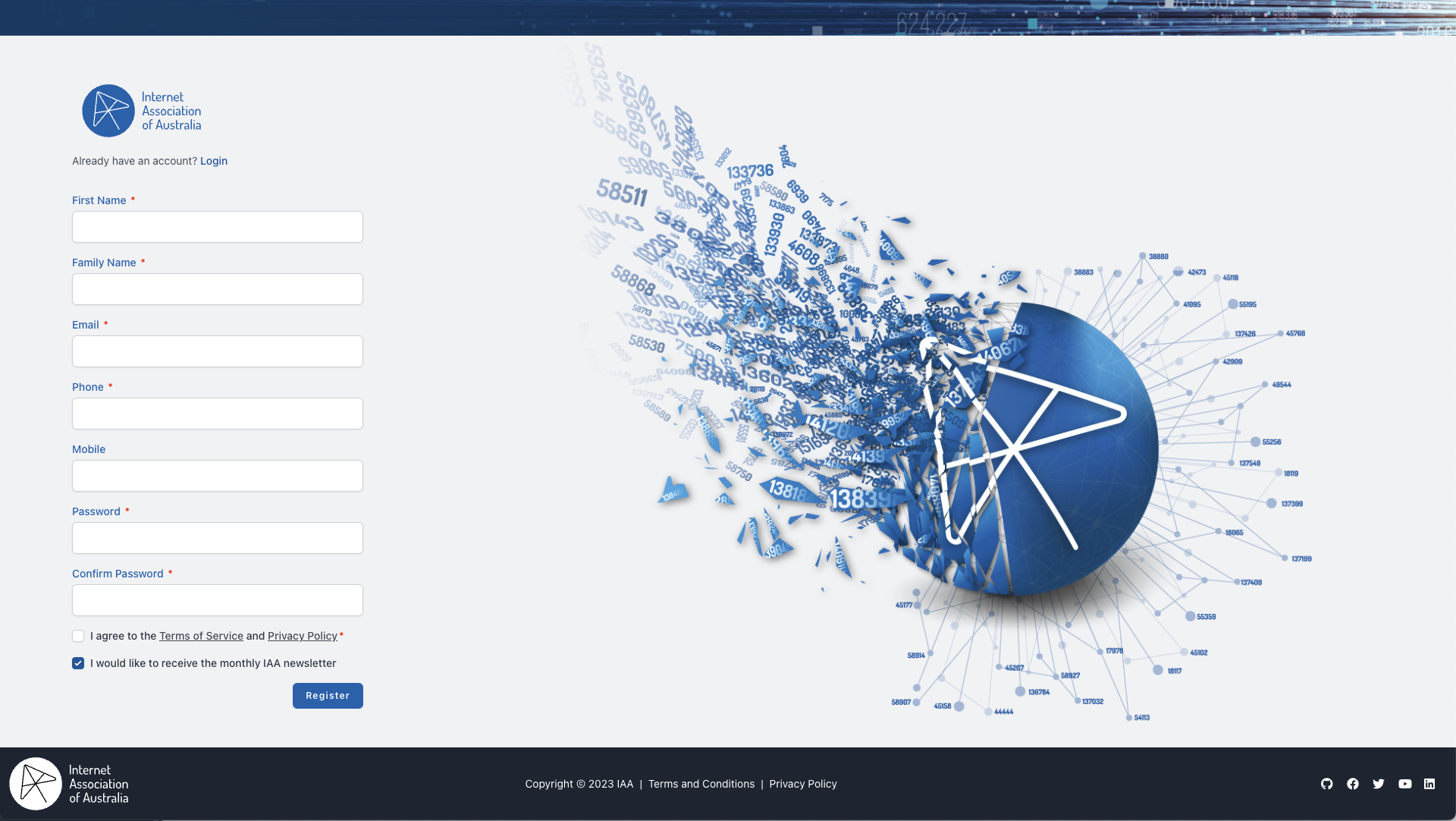Creating a Portal account
To become a Member, you first need to create a Portal account.
To create an account
- Navigate to the Portal Registration page.
- Complete all fields.
- Valid passwords require a minimum of 8 characters.
- Review and agree to the Terms of Service and Privacy Policy.
- Opt in or out of receiving our monthly newsletter.
- Click the Register button.
Verify your email address
- Find the email with the subject line:
Verify Email Address. - Click the Verify Email Address button or copy the supplied URL into your web browser.
- From the web browser click the Verify Email Address button.
Now you’re ready to complete your application form to be a member.