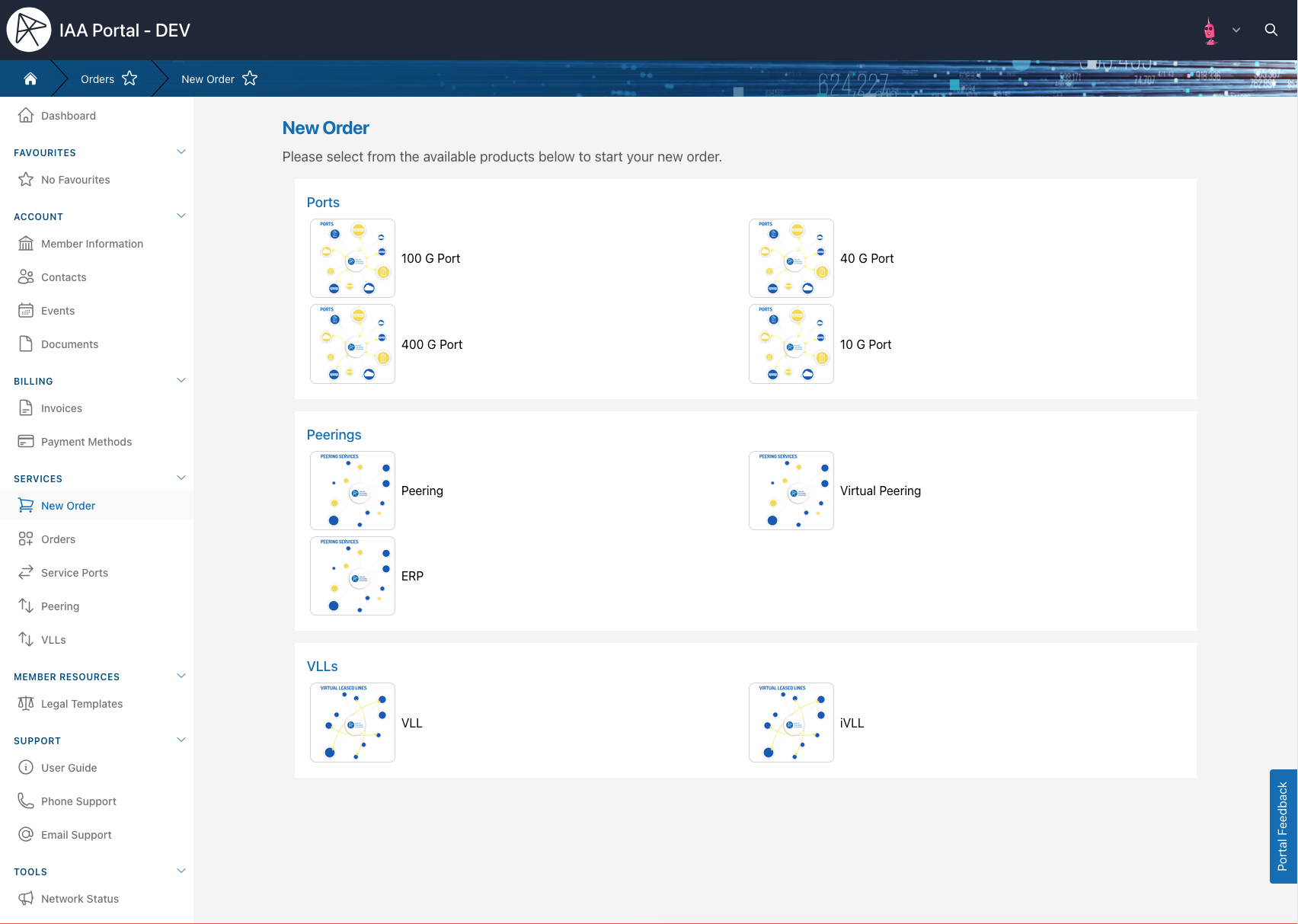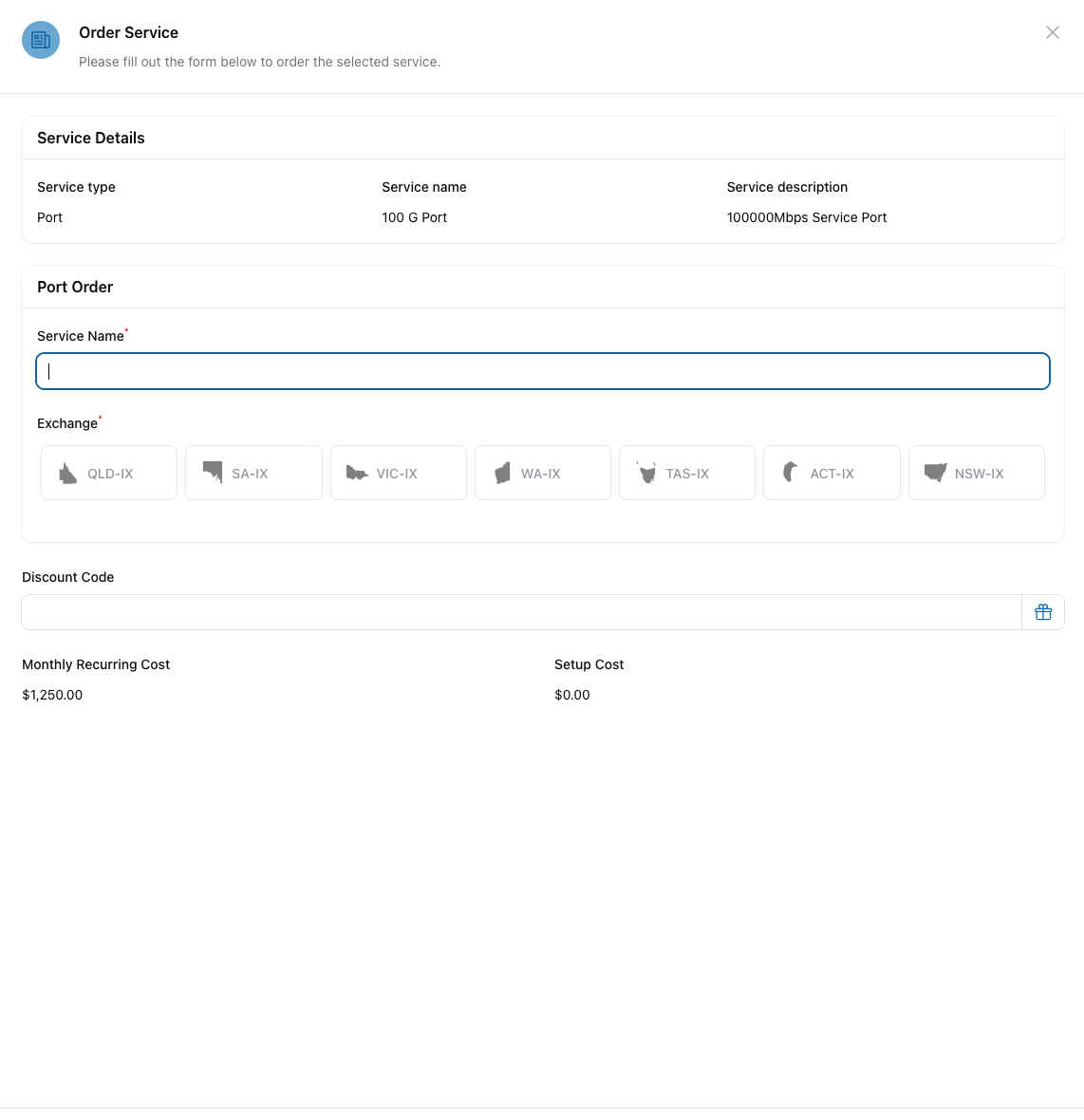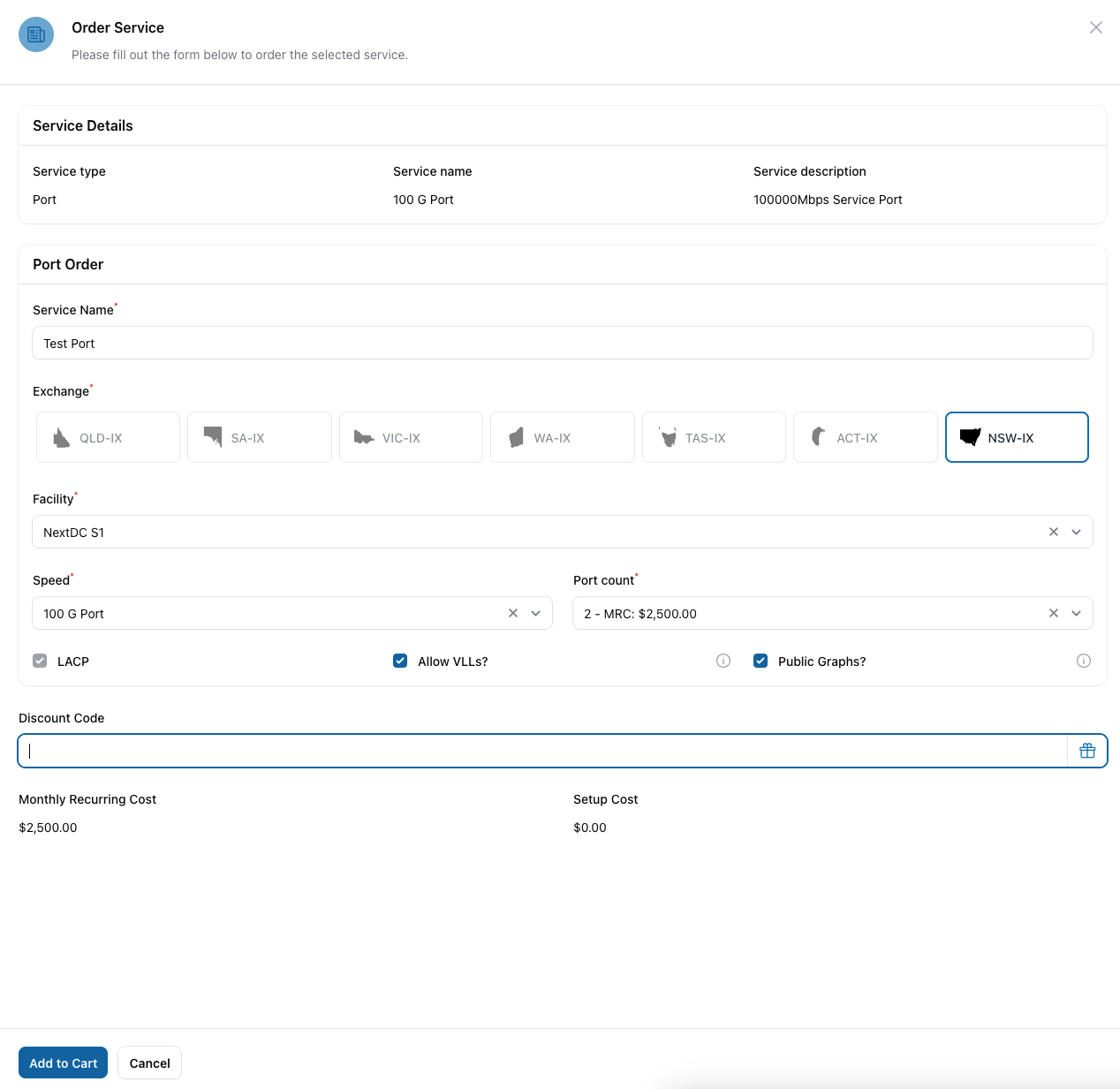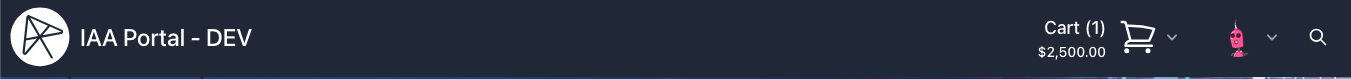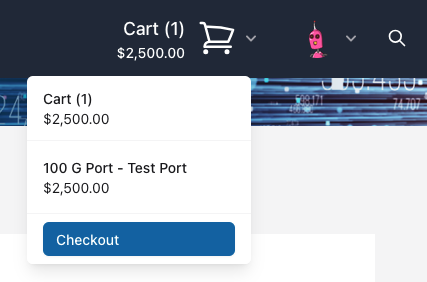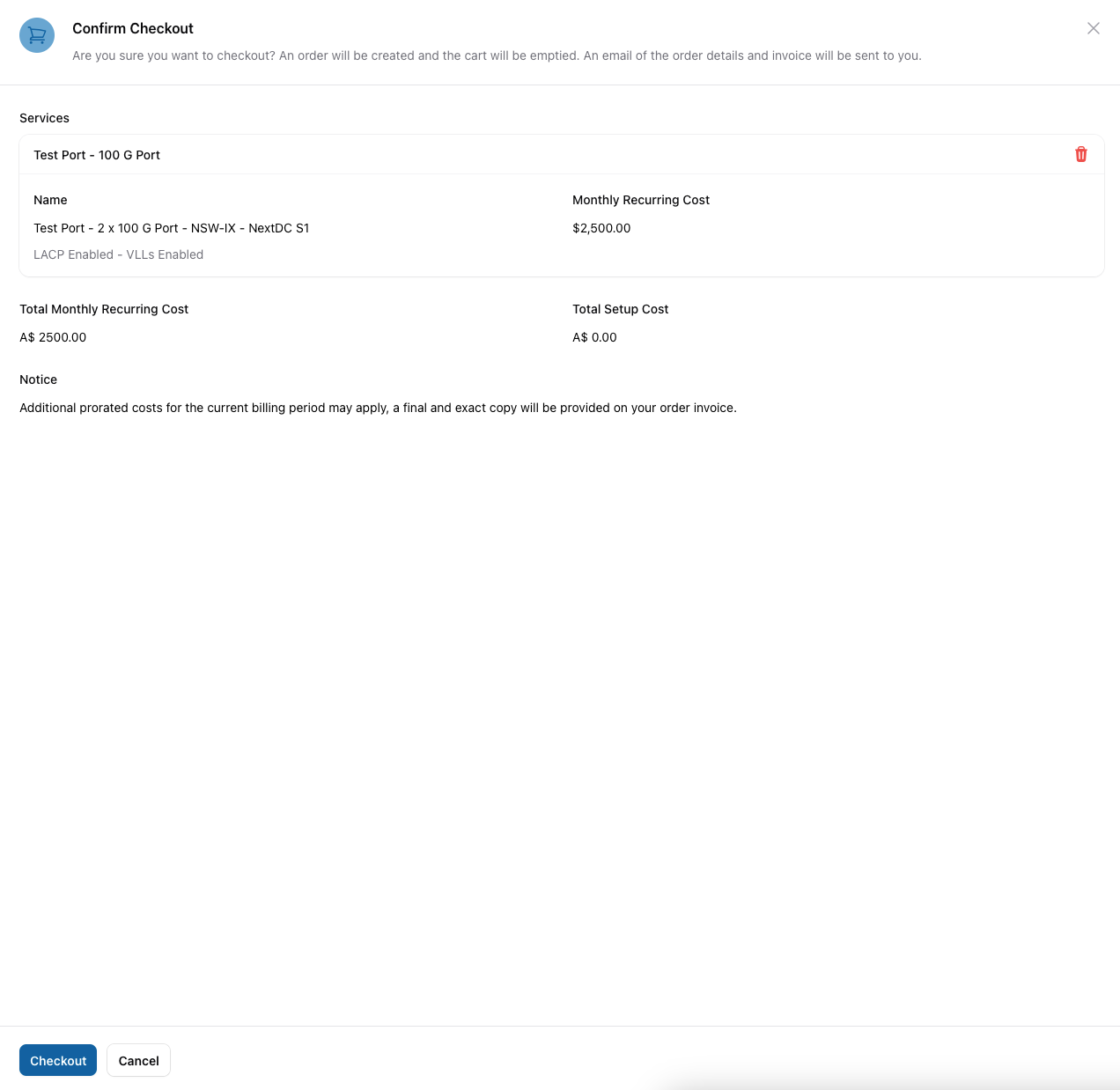New Order
The New Orders tab allows you to create a new order. From this page, you can select one of the listed products and begin a new order.
Ordering a new service
To Order a New Service select the desired product type, in this example we will order a new 100G port.
Fill out the necessary fields, as fields are completed additional information will be requested.
After filling in the necessary fields, you may enter a discount code to receive special discounted pricing. Otherwise, you may submit the form by clicking the Add to Cart button.
At the top of the page, a cart will appear with your new order and estimated monthly recurring cost for services in the cart. Click on the drop-down for more details.
Click checkout once desired services have been added to cart to begin checkout process.
From here you can review the items in your cart along with their pricing. If you no longer wish to checkout with some or all of the selected items, you may remove them by using the red trash icon next to the service.
To checkout your cart and submit your new order, click the Checkout button at the bottom. You will receive an email confirming the order details and once approved by our billing team another email will arrive with your invoice for the ordered service.
Withdrawing an Order
To withdraw an order for a service that has not yet been provisioned, email our support team with your Order ID and ask for the order to be withdrawn. Our support team will advise once this is completed.